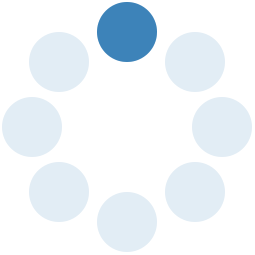Rental Car FAQs
Change or Cancel Rental Car Reservation
To make a change online:
- Book and confirm a new reservation.
- Cancel the previous reservation.
To cancel online:
- Log in to your Costco Travel account in top menu bar.
- Select the Current booking you wish to cancel.
- Near the top click on "Cancel".
- Click yes, when the pop-up message asks to confirm cancelation.
- Confirmation of your cancelation will be emailed to you.
- There is no charge for canceling an online rental car reservation.
No. Reservations made online at Costco Travel may be canceled by logging in and selecting “Your Account” or by calling the car company directly. Please note if you reserved a car via the phone and it is a prepay rate you may be subject to a cancelation fee.
To change or cancel your vacation package or cruise reservation, please call Costco Travel and provide your booking number. Cancelation fees may apply to vacation packages and cruises.
Applicable Discount
All prices will reflect applicable Costco member discounts and coupons, plus any taxes and fees. Our Low Price Finder will automatically calculate the best applicable coupon combinable with the Costco member discount, based on the length of car hire, car type, location, reservation and travel dates.
During the booking process (from search, confirmation, and the itinerary), when included the additional driver waiver will be stated in the inclusions.
Low Price Finder Search
Most likely you’ve entered in a time that is too early or late for that location. Some city locations and smaller airports are not open 24 hours.
The location might be sold out or not carry that type of vehicle. You can try different times/dates or another location. Some vehicles (like pickup trucks) must be booked directly with the rental car company, please call 1-866-921-7925, option 1.
The color, make, and model are based on availability at the time of pickup and cannot be guaranteed at the time of booking. If there are multiple models under the same car classification, car companies will state the most popular model followed by “or similar.” For example, an intermediate car with Avis will be a “Chevrolet Cruze or similar.”
Costco Travel Account
There could be many reasons why you are unable to log in. Please check the following:
- Verify you’ve entered your membership number correctly (your spouse will have a separate number).
- If your Costco membership number changed recently please call 1-866-921-7925 to have your Costco Travel account updated. Re-issued credit cards sometimes create new membership numbers.
- If you continue to have issues try logging in without an account. We will save all your booking and trip information for the next time you log in to your account.
Yes. You can now sign in to both websites using your costco.com email and password. After you’ve registered, you can log in to your profile at any time to view your bookings and print itineraries.
Yes. You may purchase without logging in by providing your valid membership number and last name. Just select “Continue Without an Account” on the login page.