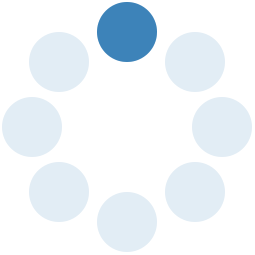Change or Cancel Rental Car Reservation
You can cancel your reservation online at Costco Travel by logging in and selecting "My Account," or by calling the car company directly. If you want to change a reservation, it is recommended that you book and confirm a new reservation and then cancel the previous reservation.
Cancelling your car reservation is quick and simple:
- Log in to your Costco Travel account in top menu bar.
- Select the Current booking you wish to cancel.
- Near the top click on "Cancel".
- Click yes, when the pop-up message asks to confirm cancelation.
- Confirmation of your cancelation will be emailed to you.
- There is no charge for canceling an online rental car reservation.
You can add optional insurance with the rental car company when you pick up your vehicle. The cost is the same as if you were to prebook the insurance.
Applicable Discounts
Yes. All prices on our website reflect the Costco member discount plus any applicable taxes and fees on the car rental. If you select optional services such as GPS, child safety seats, ski racks, etc., the cost for that service will be included in your rate.
Yes. For Alamo and Enterprise, the additional driver fee is waived for rental in the U.S., Canada, UK, France, Germany, Ireland and Spain. For Avis and Budget, the fee is waived for rentals in the U.S. and Canada.
The additional driver must meet all renter requirements, appear at the rental counter with the primary renter, present a valid driver's license and present a major credit card in their name at the time of rental (they do not need a valid membership card).
Low Price Finder Search
Drivers younger than 25 still receive the Costco Member Discount, but may incur an Underage Driver Fee and must book directly with the rental company at 1-877-849-2730, option 1. The fee varies by company and location, and Costco Travel does not have the ability to determine the underage driver fee for each location.
Reservation agents are available to assist you during business hours. Call toll free 1-855-863-0357.
Most likely you’ve entered in a time that is too early or late for that location. Some city locations and smaller airports are not open 24 hours.
The location might be sold out or not carry that type of vehicle. You can try different times/dates or another location. Some vehicles (like pickup trucks) must be booked directly with the rental car company, please call 1-855-863-0357, option 1.
Rentals are offered in Canada, France, Germany, Ireland, Spain, the U.K., and the U.S., including Puerto Rico and the U.S. Virgin Islands.
Costco Travel Account
There could be many reasons why you are unable to log in. Please check the following:
- Verify you’ve entered your membership number correctly (your spouse will have a separate number).
- If your Costco membership number changed recently please call 1-855-863-0357 to have your Costco Travel account updated. Re-issued credit cards sometimes create new membership numbers.
- If you continue to have issues try logging in without an account. We will save all your booking and trip information for the next time you log in to your account.
Yes! You can now sign in to both websites using your costco.ca email and password. After you’ve registered, you can log in to your profile at any time to view your bookings and print itineraries.
Yes. You may purchase without logging in by providing your valid membership number and last name. Just select “Continue Without an Account” on the login page.